UNIT-III Addressing modes & Instruction set
** Explain 8051 instruction set (or)
classification of 8051 instruction set (or) types of instructions.
Depending
on operation all instructions are
divided in fivel groups:
·
Data Transfer Instructions
·
Arithmetic Instructions
·
Logic Instructions
·
Branch Instructions
·
Bit-oriented Instructions (or) Boolean instructions.
Data
Transfer instructions :
In 8051 microcontroller
MOV,MOVC,MOVX,PUSH,POP,XCH and XCHD instructions are used to transfer data
between registers and memory locations.
In 8051 microcontroller data transfer operations are :
—> Copy the content of a SFR to internal
memory ( or) vice versa
—> Load an immediate operand to SFR/internal
memory.
—> Exchange the content of SFR/internal memory
with A.
—> Copy the content of program memory to
Accumulator.
—> Copy the content of data memory to
accumulator (or) vice versa.
Eg:- MOV A, Rn MOV A, direct MOV A, @ Ri MOV A, # Data.
Arithmetic Instructions :
In 8051 Microcontroller we perform addition,
subtraction, multiplication, division, increment and decrement operations on
binary data.
The mnemonic used for arithmetic operations
are ADD,ADD C,SUB B, INC,DEC,MUL,DIV and DA.
The result of most of the
arithmetic operation is stored in accumulator except a few decrement and
increment operations, except increment and decrement instructions all other
arithmetic instructions are effected (modify) the flags of 8051.
Eg: ADD A
, Rn INC @ R1
SUBB A, direct
DEC Rn MUL
AB DIV AB
Logical Instructions :
In 8051 microcontroller we performing logical AND, OR, EX-OR, Complement operations and
right, left rotating operations.
The mnemonic used for logical
operations are ANL, ORL, XRL, CLR, CPL,
RL,RLC, RR, RRC and SWAP.
In logical operations only
rotate through carry operation is effected the flags of 8051. In
rotate through carry flag alone is modified (effected).
In most of the logical
instructions the result is stored in accumulator and in some instructions the
result is stored in internal RAM/SFR.
Eg: ANL A, Rn ORL A, # data RRC A SWAP A
Branch instructions :
Normally a program is executed
sequentially an PC (program counter) keeps track of the address of instructions
and it is incremented appropriately after each fetch operation.
The program branching
instructions will modify the content of PC. So that the program control branches to a new
address.
There are two types of program branching
instructions.
1. Conditional
branching instructions.
2.
Un
conditional branching instructions.
In conditional branching
instructions the content of PC is modified only if the condition specified in the instruction is true, where
as in unconditional branching instruction the PC is always modified.
The instructions like A CALL
& L CALL will save the previous value of PC in stack before modifying the
PC.
Eg: JNZ offset JZ offset LJUMP 16-bit RET NOP
DJNZ Rn , offset.
Boolean Variable
instructions :
The Boolean variable instructions operate
on a particular bit of a data. This
group include instructions which clear, complement or move a particular bit of
bit addressable RAM/SFR (or) carry flag.
It also include jump
instructions which transfer the program control to a new address if a
particular bit is set or cleared. The Boolean variable instructions of 8051 are
Eg: CLR C SETB
C SETB bit CPL C CPL bit MOV
C,bit JC offset JNC etc.
---------------------------
Notes on instructions.:
The first part of each
instruction, called MNEMONIC refers to the operation an instruction performs
(copy, addition, logic operation etc.). Mnemonics are abbreviations of the name
of operation being executed. For example:
·
INC
R1 – Means: Increment register R1 (increment register R1);
·
LJMP LAB5 – Means: Long Jump LAB5 (long jump to
the address marked as LAB5);
·
JNZ LOOP – Means: Jump if Not Zero LOOP (if
the number in the accumulator is not 0, jump to the address marked as LOOP);
The other part of instruction, called OPERAND is separated from
mnemonic by at least one whitespace and defines data being processed by
instructions. Some of the instructions have no operand, while some of them have
one, two or three. If there is more than one operand in an instruction, they
are separated by a comma. For example:
·
RET – return from a subroutine;
·
JZ TEMP – if the number in the accumulator is
not 0, jump to the address marked as TEMP;
·
ADD A,R3 – add R3 and accumulator;
·
CJNE A,#20,LOOP – compare accumulator
with 20. If they are not equal, jump to the address marked as LOOP;
Arithmetic instructions
Arithmetic instructions perform several basic operations such as
addition, subtraction, division, multiplication etc. After execution, the
result is stored in the first operand. For example:
ADD A,R1 – The result of addition (A+R1) will be stored in the
accumulator.
ARITHMETIC INSTRUCTIONS
|
|||
Mnemonic
|
Description
|
Byte
|
Cycle
|
ADD A,Rn
|
Adds the register to the accumulator
|
1
|
1
|
ADD A,direct
|
Adds the direct byte to the accumulator
|
2
|
2
|
ADD A,@Ri
|
Adds the indirect RAM to the accumulator
|
1
|
2
|
ADD A,#data
|
Adds the immediate data to the accumulator
|
2
|
2
|
ADDC A,Rn
|
Adds the register to the accumulator with a carry flag
|
1
|
1
|
ADDC A,direct
|
Adds the direct byte to the accumulator with a carry
flag
|
2
|
2
|
ADDC A,@Ri
|
Adds the indirect RAM to the accumulator with a carry
flag
|
1
|
2
|
ADDC A,#data
|
Adds the immediate data to the accumulator with a carry
flag
|
2
|
2
|
SUBB A,Rn
|
Subtracts the register from the accumulator with a
borrow
|
1
|
1
|
SUBB A,direct
|
Subtracts the direct byte from the accumulator with a
borrow
|
2
|
2
|
SUBB A,@Ri
|
Subtracts the indirect RAM from the accumulator with a
borrow
|
1
|
2
|
SUBB A,#data
|
Subtracts the immediate data from the accumulator with
a borrow
|
2
|
2
|
INC A
|
Increments the accumulator by 1
|
1
|
1
|
INC Rn
|
Increments the register by 1
|
1
|
2
|
INC Rx
|
Increments the direct byte by 1
|
2
|
3
|
INC @Ri
|
Increments the indirect RAM by 1
|
1
|
3
|
DEC A
|
Decrements the accumulator by 1
|
1
|
1
|
DEC Rn
|
Decrements the register by 1
|
1
|
1
|
DEC Rx
|
Decrements the direct byte by 1
|
1
|
2
|
DEC @Ri
|
Decrements the indirect RAM by 1
|
2
|
3
|
INC DPTR
|
Increments the Data Pointer by 1
|
1
|
3
|
MUL AB
|
Multiplies A and B
|
1
|
5
|
DIV AB
|
Divides A by B
|
1
|
5
|
DA A
|
Decimal adjustment of the accumulator according to BCD
code
|
1
|
1
|
Branch Instructions
There are two kinds of branch instructions:
Unconditional jump instructions: upon their execution a jump to
a new location from where the program continues execution is executed.
Conditional jump instructions: a jump to a new program location
is executed only if a specified condition is met. Otherwise, the program
normally proceeds with the next instruction.
BRANCH INSTRUCTIONS
|
|||
Mnemonic
|
Description
|
Byte
|
Cycle
|
ACALL addr11
|
Absolute subroutine call
|
2
|
6
|
LCALL addr16
|
Long subroutine call
|
3
|
6
|
RET
|
Returns from subroutine
|
1
|
4
|
RETI
|
Returns from interrupt subroutine
|
1
|
4
|
AJMP addr11
|
Absolute jump
|
2
|
3
|
LJMP addr16
|
Long jump
|
3
|
4
|
SJMP rel
|
Short jump (from –128 to +127 locations relative to the
following instruction)
|
2
|
3
|
JC rel
|
Jump if carry flag is set. Short jump.
|
2
|
3
|
JNC rel
|
Jump if carry flag is not set. Short jump.
|
2
|
3
|
JB bit,rel
|
Jump if direct bit is set. Short jump.
|
3
|
4
|
JBC bit,rel
|
Jump if direct bit is set and clears bit. Short jump.
|
3
|
4
|
JMP @A+DPTR
|
Jump indirect relative to the DPTR
|
1
|
2
|
JZ rel
|
Jump if the accumulator is zero. Short jump.
|
2
|
3
|
JNZ rel
|
Jump if the accumulator is not zero. Short jump.
|
2
|
3
|
CJNE A,direct,rel
|
Compares direct byte to the accumulator and jumps if
not equal. Short jump.
|
3
|
4
|
CJNE A,#data,rel
|
Compares immediate data to the accumulator and jumps if
not equal. Short jump.
|
3
|
4
|
CJNE Rn,#data,rel
|
Compares immediate data to the register and jumps if
not equal. Short jump.
|
3
|
4
|
CJNE @Ri,#data,rel
|
Compares immediate data to indirect register and jumps
if not equal. Short jump.
|
3
|
4
|
DJNZ Rn,rel
|
Decrements register and jumps if not 0. Short jump.
|
2
|
3
|
DJNZ Rx,rel
|
Decrements direct byte and jump if not 0. Short jump.
|
3
|
4
|
NOP
|
No operation
|
1
|
1
|
Data Transfer Instructions
Data transfer instructions move the content of one register to
another. The register the content of which is moved remains unchanged. If they
have the suffix “X” (MOVX), the data is exchanged with external memory.
DATA TRANSFER INSTRUCTIONS
|
|||
Mnemonic
|
Description
|
Byte
|
Cycle
|
MOV A,Rn
|
Moves the register to the accumulator
|
1
|
1
|
MOV A,direct
|
Moves the direct byte to the accumulator
|
2
|
2
|
MOV A,@Ri
|
Moves the indirect RAM to the accumulator
|
1
|
2
|
MOV A,#data
|
Moves the immediate data to the accumulator
|
2
|
2
|
MOV Rn,A
|
Moves the accumulator to the register
|
1
|
2
|
MOV Rn,direct
|
Moves the direct byte to the register
|
2
|
4
|
MOV Rn,#data
|
Moves the immediate data to the register
|
2
|
2
|
MOV direct,A
|
Moves the accumulator to the direct byte
|
2
|
3
|
MOV direct,Rn
|
Moves the register to the direct byte
|
2
|
3
|
MOV direct,direct
|
Moves the direct byte to the direct byte
|
3
|
4
|
MOV direct,@Ri
|
Moves the indirect RAM to the direct byte
|
2
|
4
|
MOV direct,#data
|
Moves the immediate data to the direct byte
|
3
|
3
|
MOV @Ri,A
|
Moves the accumulator to the indirect RAM
|
1
|
3
|
MOV @Ri,direct
|
Moves the direct byte to the indirect RAM
|
2
|
5
|
MOV @Ri,#data
|
Moves the immediate data to the indirect RAM
|
2
|
3
|
MOV DPTR,#data
|
Moves a 16-bit data to the data pointer
|
3
|
3
|
MOVC A,@A+DPTR
|
Moves the code byte relative to the DPTR to the
accumulator (address=A+DPTR)
|
1
|
3
|
MOVC A,@A+PC
|
Moves the code byte relative to the PC to the
accumulator (address=A+PC)
|
1
|
3
|
MOVX A,@Ri
|
Moves the external RAM (8-bit address) to the
accumulator
|
1
|
3-10
|
MOVX A,@DPTR
|
Moves the external RAM (16-bit address) to the
accumulator
|
1
|
3-10
|
MOVX @Ri,A
|
Moves the accumulator to the external RAM (8-bit
address)
|
1
|
4-11
|
MOVX @DPTR,A
|
Moves the accumulator to the external RAM (16-bit
address)
|
1
|
4-11
|
PUSH direct
|
Pushes the direct byte onto the stack
|
2
|
4
|
POP direct
|
Pops the direct byte from the stack/td>
|
2
|
3
|
XCH A,Rn
|
Exchanges the register with the accumulator
|
1
|
2
|
XCH A,direct
|
Exchanges the direct byte with the accumulator
|
2
|
3
|
XCH A,@Ri
|
Exchanges the indirect RAM with the accumulator
|
1
|
3
|
XCHD A,@Ri
|
Exchanges the low-order nibble indirect RAM with the
accumulator
|
1
|
3
|
Logic Instructions
Logic instructions perform logic operations upon corresponding
bits of two registers. After execution, the result is stored in the first
operand.
LOGIC INSTRUCTIONS
|
|||
Mnemonic
|
Description
|
Byte
|
Cycle
|
ANL A,Rn
|
AND register to accumulator
|
1
|
1
|
ANL A,direct
|
AND direct byte to accumulator
|
2
|
2
|
ANL A,@Ri
|
AND indirect RAM to accumulator
|
1
|
2
|
ANL A,#data
|
AND immediate data to accumulator
|
2
|
2
|
ANL direct,A
|
AND accumulator to direct byte
|
2
|
3
|
ANL direct,#data
|
AND immediae data to direct register
|
3
|
4
|
ORL A,Rn
|
OR register to accumulator
|
1
|
1
|
ORL A,direct
|
OR direct byte to accumulator
|
2
|
2
|
ORL A,@Ri
|
OR indirect RAM to accumulator
|
1
|
2
|
ORL direct,A
|
OR accumulator to direct byte
|
2
|
3
|
ORL direct,#data
|
OR immediate data to direct byte
|
3
|
4
|
XRL A,Rn
|
Exclusive OR register to accumulator
|
1
|
1
|
XRL A,direct
|
Exclusive OR direct byte to accumulator
|
2
|
2
|
XRL A,@Ri
|
Exclusive OR indirect RAM to accumulator
|
1
|
2
|
XRL A,#data
|
Exclusive OR immediate data to accumulator
|
2
|
2
|
XRL direct,A
|
Exclusive OR accumulator to direct byte
|
2
|
3
|
XORL direct,#data
|
Exclusive OR immediate data to direct byte
|
3
|
4
|
CLR A
|
Clears the accumulator
|
1
|
1
|
CPL A
|
Complements the accumulator (1=0, 0=1)
|
1
|
1
|
SWAP A
|
Swaps nibbles within the accumulator
|
1
|
1
|
RL A
|
Rotates bits in the accumulator left
|
1
|
1
|
RLC A
|
Rotates bits in the accumulator left through carry
|
1
|
1
|
RR A
|
Rotates bits in the accumulator right
|
1
|
1
|
RRC A
|
Rotates bits in the accumulator right through carry
|
1
|
1
|
Bit-oriented Instructions
Similar to logic instructions, bit-oriented instructions perform
logic operations. The difference is that these are performed upon single bits.
BIT-ORIENTED INSTRUCTIONS
|
|||
Mnemonic
|
Description
|
Byte
|
Cycle
|
CLR C
|
Clears the carry flag
|
1
|
1
|
CLR bit
|
Clears the direct bit
|
2
|
3
|
SETB C
|
Sets the carry flag
|
1
|
1
|
SETB bit
|
Sets the direct bit
|
2
|
3
|
CPL C
|
Complements the carry flag
|
1
|
1
|
CPL bit
|
Complements the direct bit
|
2
|
3
|
ANL C,bit
|
AND direct bit to the carry flag
|
2
|
2
|
ANL C,/bit
|
AND complements of direct bit to the carry flag
|
2
|
2
|
ORL C,bit
|
OR direct bit to the carry flag
|
2
|
2
|
ORL C,/bit
|
OR complements of direct bit to the carry flag
|
2
|
2
|
MOV C,bit
|
Moves the direct bit to the carry flag
|
2
|
2
|
MOV bit,C
|
Moves the carry flag to the direct bit
|
2
|
3
|
** Explain 8051 addressing modes.
The CPU can access data in various ways. i.e
in a register or in memory or be provided as an immediate value. These various
ways of accessing data are called addressing modes.
The 8051
provides a total of five addressing modes. They are
1. Immediate addressing mode
2. Register addressing mode
3. Direct addressing mode
4. Register indirect addressing mode
5. Indexed addressing mode
Immediate addressing mode :
In immediate addressing mode an
8/16 bit immediate data/constant is specified in the instruction itself.
The immediate data must be express
as pound sign i.e #.
This addressing mode is used to load
information into any of the register including the DPTR register.
We can also use immediate addressing mode to
send data to 8051 ports.
Eg: MOV P1
, # 55H
When 8051
executes an immediate data , program counter is automatically incremented.
Eg: MOV A, #25H
MOV R4, # 65H
MOV DPTR , # 4654H
MOV DPL, #45H
MOV DPH , #88H
Register addressing mode :
In Register addressing mode, the
instruction will specify the name of register as a operand. In register
addressing mode, registers A, DPTR and R0 to R7 are used
in the part of a mnemonic as source or destination.
Eg: MOV A,R0
MOV A,R7
ADD A, R5
We can move the data between
accumulator and Rn registers. But data will not move in between Rn
registers.
Eg : MOV R4, R7 is invalid.
Direct addressing mode :
In direct addressing mode, the
address of the data is directly specified in the instruction. The direct
address can be the address of an internal data RAM location (00H to 7FH) or
address of a special function register (80H to FFH0
Eg : MOV R0 , 40H
MOV 0E0H, # 55H or MOV
A, # 55H
MOV 0E0H, R2
MOV 56H, A
The SFR can be accessed by the
names or by their addresses.
The major use of direct addressing mode is the stack. In 8051 family,
only direct addressing mode is allowed for pushing onto the stack. Therefore
“PUSH A” instruction is invalid.
Pushing the accumulator onto the stack must be
coded as “PUSH 0E0H” . Similarly pushing R3 of bank 0 is coded as “PUSH 03”.
For the POP instruction to POP
the top of the stack into R4 of bank 0 we use “POP 04” instruction.
Register indirect addressing mode :
In the register indirect addressing
mode, a register is used as a pointer to the data. If the data is inside the
CPU, only registers R0 &
R1 are used as pointers then
they must be preceded by the @ sign, to address only for the internal RAM
locations ( 00H to FFH ) . The external RAM can be addressed
indirectly through DPTR.
Looping is not possible in
direct addressing mode. & It is possible in Indirect addressing mode.
Eg: MOV A, @ R0
MOV @R1 , B
Indexed addressing mode:
Indexed addressing mode
is widely used in accessing data elements of look-up table entries located in
the program ROM space of the 8051.
The instruction used for
this purpose is MOV A, @A+DPTR.
The 16-bit register DPTR
and register A are used to form the address of the data element stored in
on-chip ROM.
Because the data elements
are stored in the program (code) space ROM of the 8051. The instruction MOVC is
used instead of MOV . The C means code.
In this instruction the
contents of A are added to the 16-bit register DPTR to form the 16-bit address
of the needed data.
|
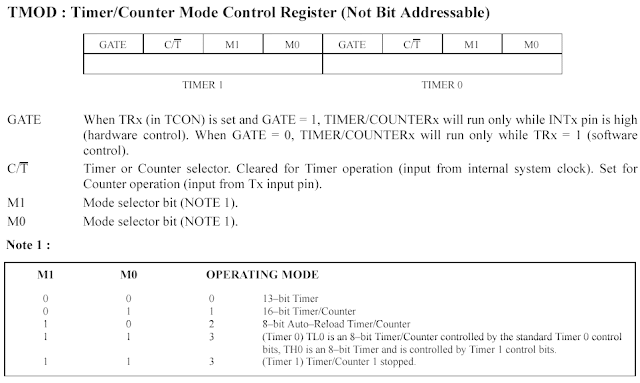







Comments
Post a Comment